Tailwind Communities
What is Tailwind?
Tailwind is a scheduling app for Pinterest. It’s a great way to schedule all of your pins (at the best times) so that you don’t have to worry about pinning every day to promote your blog.
If you are new to Tailwind, feel free to use my Tailwind Affiliate Link. By using my link, you get a free Tailwind trial, and I get a credit. Win-win! (full details on Tailwinds site)
What is a Tailwind Community?
A Tailwind Community (formerly know as a “Tailwind Tribe”) is a group that you can join in Tailwind. Each person in the group adds their own pins in the queue. Once you see the pins in the queue, you can add them to your scheduled pins in Tailwind.
How do I promote my blog through Tailwind Communities?
If you have a blog, you are most likely using Pinterest to create pins and promote them on Pinterest. (If not, I would recommend doing this NOW.) Tailwind Communities is just one more place to pin your pins for exposure. The more eyes on your pin, the more potential re-pins and traffic to your blog.
How much does Tailwind Communities cost?
The free plan of Tailwind Communities allows access to 5 Communities and the submission of 30 pieces of content a month. Members who want more than the free plan offers can add Community PowerUps starting at just $5 per month.
How do I join Tailwind Communities?
To join, you can either give the person who started the community your email, and they can add you, or you can join through their link.
Once you join Tailwind Communities, you will see a Communities section within your menu on the left side of the screen. Click on this and it will take you to your community.
Communities is searchable
Communities are now searchable. This means that as long as the community is public, you can search by topic and find it.
Once you find a community you’re interested in, you can request to join. You can request to join up to 5 communities. Others are still private and you would need an invite for these communties.
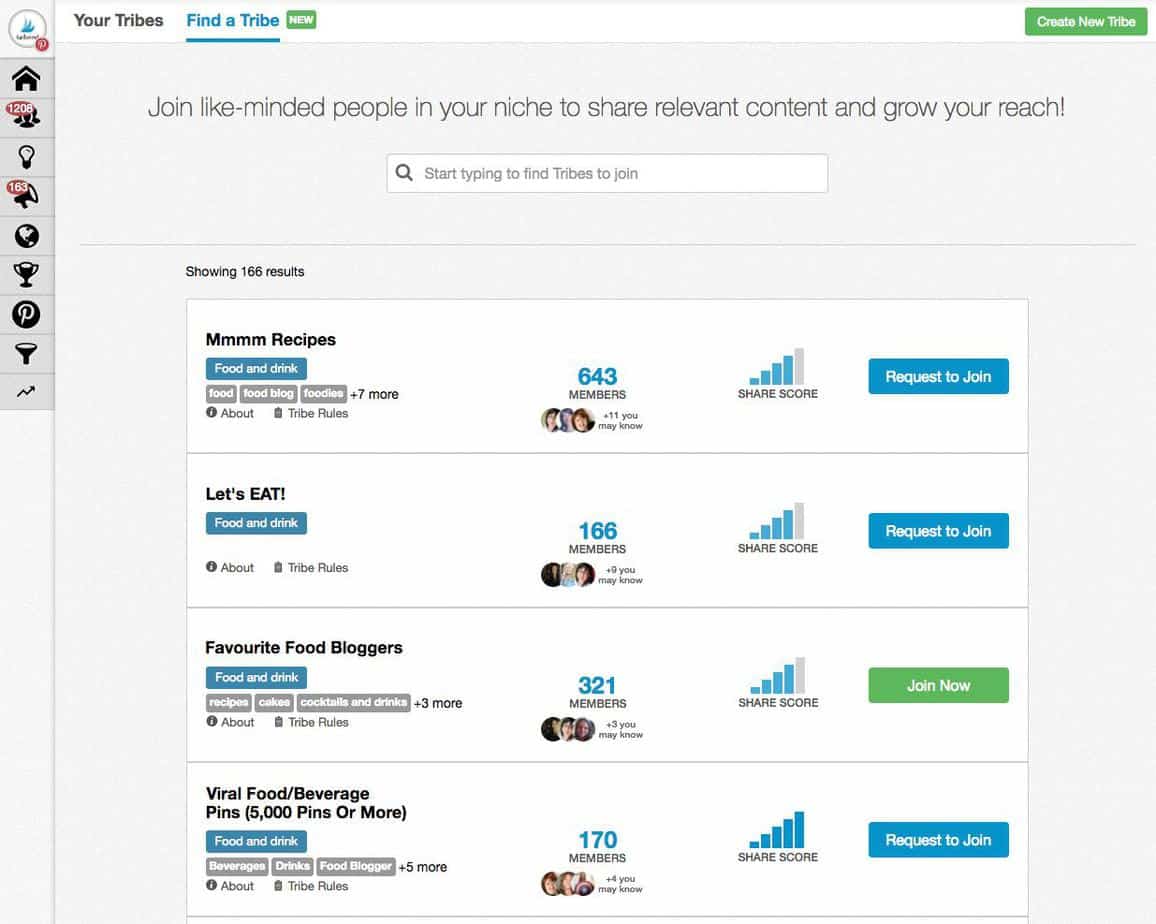
How do I join your Community?
I have opened up a new community that you are invited to. I started this community back when Tailwind started tribes (which have now changed to communities) and Tailwind let me know that it is one of the top public groups on Tailwind. I would love to have you join!
Try Tailwind now and join my community: “Blogging Friends Pins“
How does it work?
My community is the first place that I pin from. It helps me pin several of my blogger friends pins before others. I know I appreciate help getting my pins out there and so I try to help other bloggers whenever I can.
You do need to remember that since we are scheduling the pins from the tribe, it may take a week or two to see your pins being re-pinned. This is basically how your screen will look once you have joined a community:
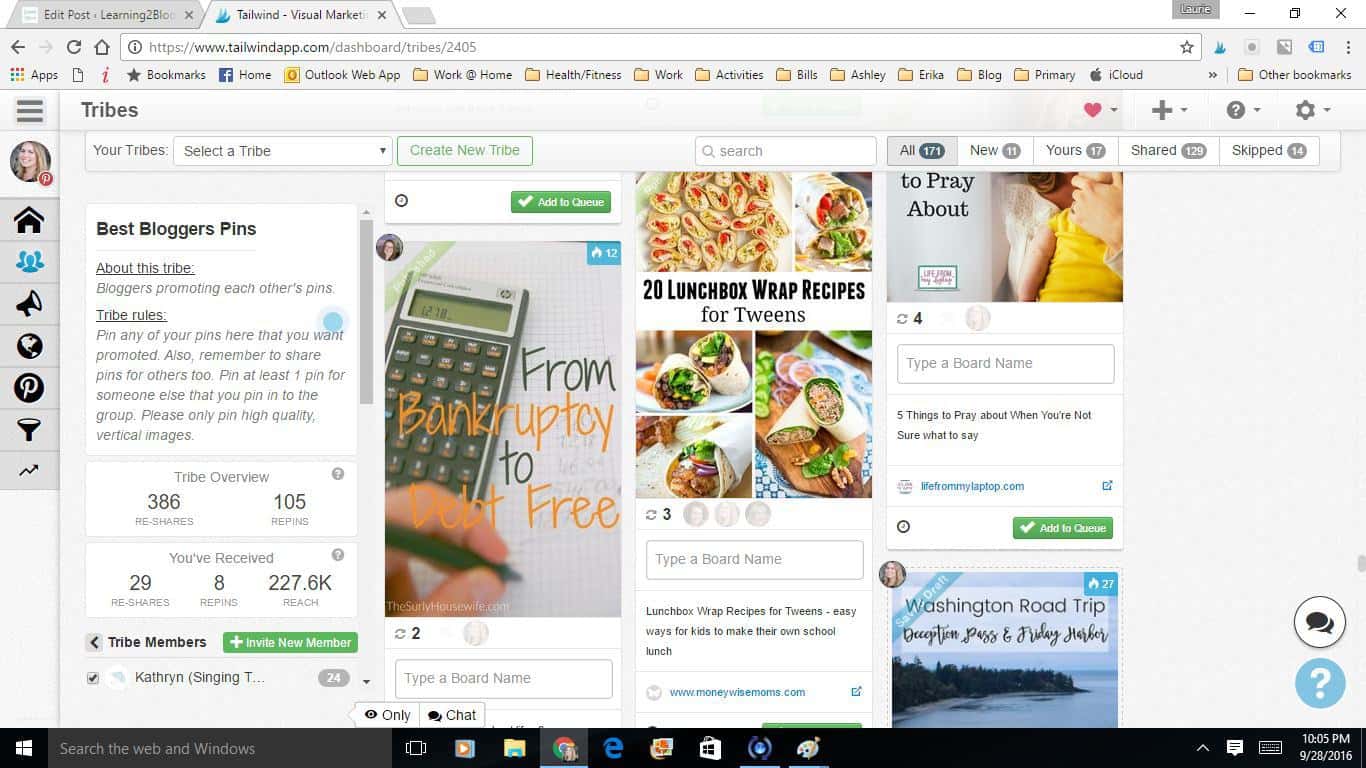
You will find the community section in tailwind on the left side of Tailwind under your weekly summary.
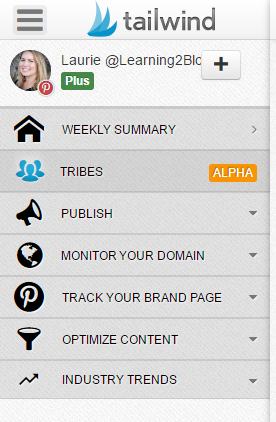
Community rules:
Each Community has their own rules that are set by the person who created the community. I’ve started a new community here for bloggers. Joining will allow you to practice using Tailwind Communities while getting more exposure to your pins. My rules are:
- Only post high quality/vertical pins
- Re-pin at least 3 pins from others for each that you add to the tribe.
How do I add my pins to the community?
Use the “Add to Communities” button. Example:
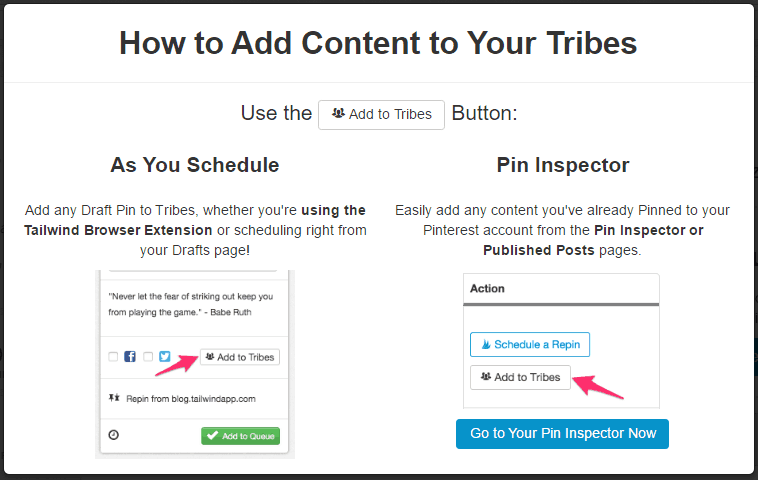
How do I communicate with community members?
 You can chat with members of the group by clicking on the little speech bubble on the bottom right side of your screen.
You can chat with members of the group by clicking on the little speech bubble on the bottom right side of your screen.
Tailwind Community Tips
On each pin in your community, you will see a number next to the Tailwind logo. If you hover over this, you will see the popularity stats for that pin. Below are examples of popularity stats. (Pin by: Learning2Bloom)
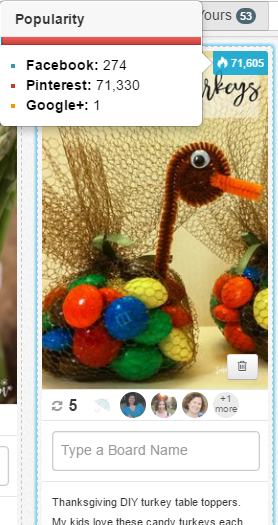
On the upper left hand corner of the pin, you will see the person who contributed the pin to the group. You can also hover over this picture to see the account name and date/time added. You will also notice a blue banner under this picture if you have scheduled their pin already. If the banner is green, it means that you have already published their pin. (Examples below)
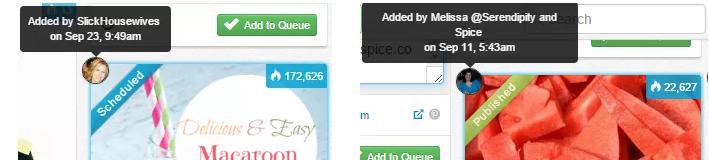
At the bottom of each pin, you will see how many times it has been repinned within the community and also shows who pinned it. You can also easily link to that person’s blog or directly to their Pinterest account. This makes it easy to follow other tribe members. The little clock on the very bottom left corner of each pin allows you to schedule a specific time that you want to re-pin this pin.
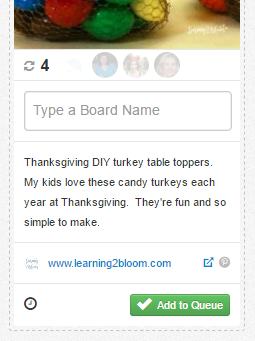
Am I required to re-pin every pin in the community?
If the community doesn’t require this in the rules, I wouldn’t worry about it. I prefer that everyone re-pin as much as they can in the community. If some of the pins don’t fit with your account, don’t worry about it.
Tailwind also makes it easy to hide pins that you’re not interested in re-pinning. (Also, if you start your own community, you can delete pins from the community or kick people out if someone does happen to spam the group)
How do I start my own community?
Once you get the hang of it, you can start your own community. All you need to do is click the button “create new community” and fill out the info. for your community. The fun thing about communities is that you can invite whomever you want. It can be for select bloggers only in your community. Or you can create the tribe based on topic. It’s a great place to basically ask others to help out and pin your pins (without having to actually ask).
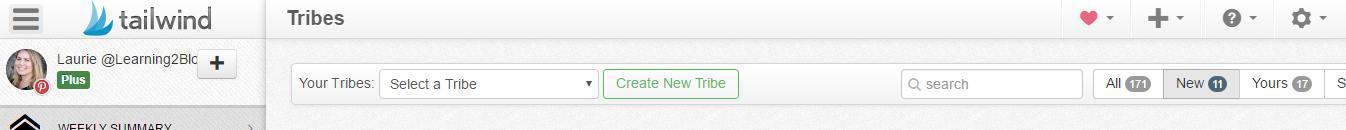
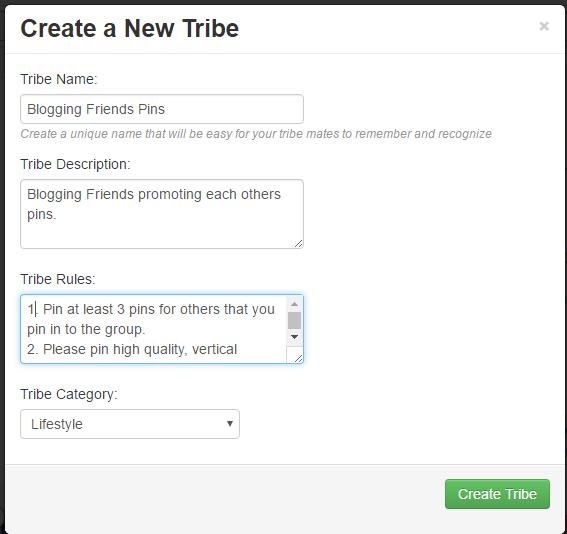
How many communities should I join?
You can join one community or several. I am only in a few currently. I don’t want to join too many because I only want to be in communities that I will be active in. The great thing is that it’s up to you.
More Information about Pinterest:
For more information on manual pinning, check out Pinteresting Strategies by Mommy On Purpose.
Increase Your Page Views Using Pinterest
Pinterest: Tailwind or manual pinning?
How to Use Tailwind to Grow Your Pinterest Account
I would love for you to join my tribe. You can use my Tailwind Communities link to join. If you have any questions or advice for others about Tailwind communities, please comment below.










Thanks for the post! I’m looking for a topic tribe, i.e. a tribe for Travel Bloggers. Do you happen to know of one? I’d love to get an invite. I’ll also ask on Facebook groups for Travel bloggers.
My Pinterest profile is –
https://www.pinterest.com/tripmemos/
Anne recently posted…19 Pics that will make you want to visit Yellowstone West Thumb Basin
Anne, You may want to look at this list of Tribes that Kathryn put together: http://www.singingthroughtherain.net/2016/10/join-tailwind-tribes.html
Hi Laurie!
I love this post, your step by step guide made it easy for me to join your tribe and to start adding my own pins.
thanks!
Hi Tracy! I’m so glad it helped! 🙂
just joined using your link 🙂 I have been using boardbooster so this is all new to me. eek
Thanks for using my link! I hope you like it. It’s definitely different, but it saves me so much time! 🙂
Thank you for such a useful post and for the invitation! I’m looking forward to getting started on this.
Wow, I didn’t even know about the TailWind Tribes until now. I’m starting to like TailWind more and more.
Thank you for the amazing post, I’m new to Tailwind and i still don’t have the Tribe button. Is someone here willing to invite me to join your tribe? <3
Em
Hi Laurie,
I’ve actually been using Tribes for a little while now maybe 2 months. I really like them and am always looking for ways that I can make better use of them.
It’s definitely a lot easier to join tribes than it is to join Group boards. Although, I am trying to do both.
You’re blog post is definitely a huge resource on how to use Tailwind Tribes. Like you, I am only wanting to be in Tribes that are active. So I make it a point to see how active they are after a month and then I’ll decide whether it’s worth staying or not.
Thanks for sharing these tips with us, I picked up quite a bit of nuggets.
Have a great day 🙂
Susan
Thank you for sharing! I had no idea Tailwind Tribes existed… and I’m an actual tailwind user (sad probably)! Thank you so much for the information!
Hello, thanks for putting this guide together. I’ve been scheduling pins with Tailwind for a while but haven’t tried Tribes yet.
My question is: what is the value difference between Tribes and Group Boards?
Thanks
Tribes and group boards are similar. Your potential reach depends on the tribe or group you join and how active members are. I have found that the people in many of my group boards aren’t actually pinning from the boards and are for the most part only pinning their own content. Tribes makes it easy for the admin to see exactly how many pins are pinned in/out of the tribe by each person. Also, if your tribemates are in group boards that you’re not on, they could potentially pin your from Tailwind to their group boards, which helps your reach. Overall, I think the value really depends on the groups or tribes that you’re in, who’s in your group/tribe and how active everyone is. I think it’s work trying tribes out to see how it compares to your group boards.
Hi Laurie,
I had no clue that Tailwind Tribes were searchable, this is pretty cool. I think it will help us find things that we are looking for.
To tell you the truth, I am still learning how to use the Tribes feature and now they came up with the PowerUp Tribes. So I am trying to figure that out as well.
I’ve been using Tailwind Tribes for a while and I really like them. I’ve noticed a huge difference in traffic since using them.
Thanks for sharing this with us and making it a little bit easier to understand Tribes.
Have a great day 🙂
Susan
The search feature’s new and so helpful. I’m glad your traffic’s up and glad I could help! 🙂
I’m just getting going on Pinterest and just came across Tailwind. I’ll definitely have to check this out! Thanks for a great post.
You’re welcome! I hope it’s helpful 🙂
Thank you for a very informative post. I wasn’t sure about trying Tailwind yet, as been manually pinning using my own strategy, but you have convinced me because of the Tailwind Tribes as that sounds ideal for more exposure. I’m going to give it a try!.
I feel like it’s always worth a try. I hope it works for you!