How to Increase Your Pageviews Using Pinterest
What is Pinterest? 
Pinterest isn’t just a place to pin pretty pictures. Pinterest is basically a giant search engine. It is a visual space to search for information on just about anything.
How Do I Use Pinterest with my Blog?
First, open a Pinterest account or switch your personal account over to your blog account.
Second, verify your site through Pinterest. This will change your account to a business account and so you will have access to analytics.
Third, enable Rich Pins on your site. Doing this shows that your site has been verified and the title of each pin will show up bold. (example below)
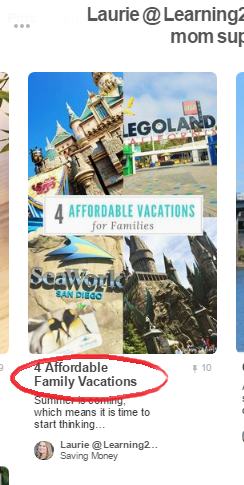
Create pins leading to your blog content
You will want to create beautiful pins that others will want to repin. One easy way to create pins is through PicMonkey, Canva, or . Remember, all pins should be vertical. The average size pin is 735 x 1102 pixels, but some are as tall as 1800 px.
Make sure that each pin includes a description with keywords that will help people find your pin.
You will link each pin you create back to your site so that people can find the content that goes with the pin. Create beautiful, eye catching pins, that will encourage people to repin and then click through to your blog. Many bloggers get 80-90% of their traffic from Pinterest.
What Should I Pin?
Pin your best content from your blog and repin it often (but not so much that you’re spamming your followers). You should also pin from others. Make sure you only pin quality pins on your own account. The type of pins you pin, do affect your account. Figure out what works best for you, but I end up pinning about 70/30. (70% my own content and 30% other content.)
How Often Should I Pin?
Decide what works best for your account. Some say that it’s best to only pin 10-20 pins daily, while others swear by pinning 100 or more each day. Regardless of how often you decide to pin, make sure that you pin consistently. Consistency is key!
When Should I Pin?
Once your blog is connected to Pinterest, you can set up a pinning schedule. The ideal time for most accounts to pin is in the evening, but you can watch your account statistics to see details of the best pinning times for you.
Are There Limits to What I Can Pin?
Pinterest no longer has pinning limits.
Why Should I Join Group Boards?
You can tell that a board is a group board by looking at the circle on the bottom left of the board. If it’s a group board, there will be more than one person in the circle. Joining group boards will allow more people to view your pin. Make sure that you join group boards with active engagement.
You can also create your own group boards for others to join.

How do I know if a Group Board is doing well?
Pay attention to your Pinterest analytics and watch the board to make sure that it is active. If you use Tailwind, you can also watch their analytics. The better each board is doing, the better it is for your account.
If you’re part of the group board, do your part to increase the engagement rate by pinning from the group each time you pin to the group.
How do I Join Group Boards?
Some group boards let you know how to join the board in the description. If not, you can always message the creator of the board. First, follow the board and then include your email in the message so that it will be easy for them to add you to the board.
Should I Delete Boards that aren’t doing well?
No. Don’t delete boards. If you do, you will lose followers who are only following that board. Instead make the board “secret”. This way you can always make it public again if you decide to.
How To See if You’re Getting Traffic From Pinterest.
Check your Google Analytics to see where your traffic is coming from.
Pay attention to Pinterest analytics
Check your analytics on Pinterest and also on Tailwind, or other apps you are using. Your analytics will help you understand what is working and what isn’t.
If you’re not getting as much traffic as you would like, try something else. Create more than one pin for each post and see which performs better. Or try pinning on different boards or at different times.
Should I use a scheduler? Or pin manually?
This post should help answer some of your questions: Pinterest: Tailwind or manual pinning?
For more information on manual pinning, check out Pinteresting Strategies by Mommy On Purpose.
Or check out this post to learn How to use Tailwind to grow your Pinterest account
Ask any experienced blogger and they will tell you that Pinterest MATTERS! You can get huge amounts of traffic from Pinterest. Give it a try and see what it can do for you! How has Pinterest brought traffic to your site?





[…] Increase Your Page Views Using Pinterest […]