Scheduled vs. Manual Pinning
It is difficult to stay on top of Pinterest algorithms as they change frequently. Many pinners swear by manual (or live) pinning and say they get much more traffic that way. (Plus, it’s free.)
If you don’t have the time, and are willing to invest in schedulers, there are a few. One of the most popular is Tailwind, which is a Pinterest management tool that helps you automate and schedule pins. It will help save you time and also help you monitor your account through their analytics.
Manual Pinning
One resource I would recommend looking into, is the course: Pinteresting Strategies from MommyOnPurpose. I am using her strategy and feel like there’s something to it. Her course focuses on manual pinning. I do tend to see more repins and more followers on my account when I pin manually.
As a single parent I don’t have time to do as much manual pinning as I would like to, but I definitely add manual pinning to my routine whenever I can.
Pinteresting Strategies really helped me understand how Pinterest works. Plus, you can get it for a one time cost. So, if you do end up pinning manually, it’s much cheaper than paying monthly fees for schedulers. It’s also a much more inexpensive option compared to most other Pinterest courses out there.

Tailwind
Tailwind is Pinterest approved.
Tailwind will allow you to pin an unlimited number of pins with the $10/month plan (paid annually). Compared to Board Booster, which is about $10/month for 1000 pins (the price does go up or down depending on how many pins pinned).
It is simple to schedule your pins especially batch scheduling from boards. For more information on how to use Tailwind, you can view my post here on How to use Tailwind to grow your Pinterest account.
Tailwind Tribes is also a feature of the app. Tailwind Tribes is a group of pinners who pin each other’s content. You can learn more about tribes through my post on Tailwind Tribes: How to join, and how they work.
There is also a Beta version that can be used for Instagram.
Sign up for a Free Trial Here:
Do I HAVE to use a scheduler?
No, you don’t. Some people prefer manual pinning only. Some find that it makes it easier to use them both together. If you like one over the other and feel like it’s all you need, I would definitely recommend using just the one. Don’t spend more money than you have to on things you don’t feel will save you time.
My Recommendations
I would recommend trying Pinteresting Strategies to learn tips on manual pinning. I think it’s a great purchase for the price and even if you decide not to pin manually, there is a lot of information that will help you in general with Pinterest. If you want to also try different schedulers, use the free trials. Figure out which you like better and what your budget is and decide whether you want to keep using both, use one, or prefer manual pinning.
How do you manage your Pinterest account? Do you pin manually or use a scheduler?


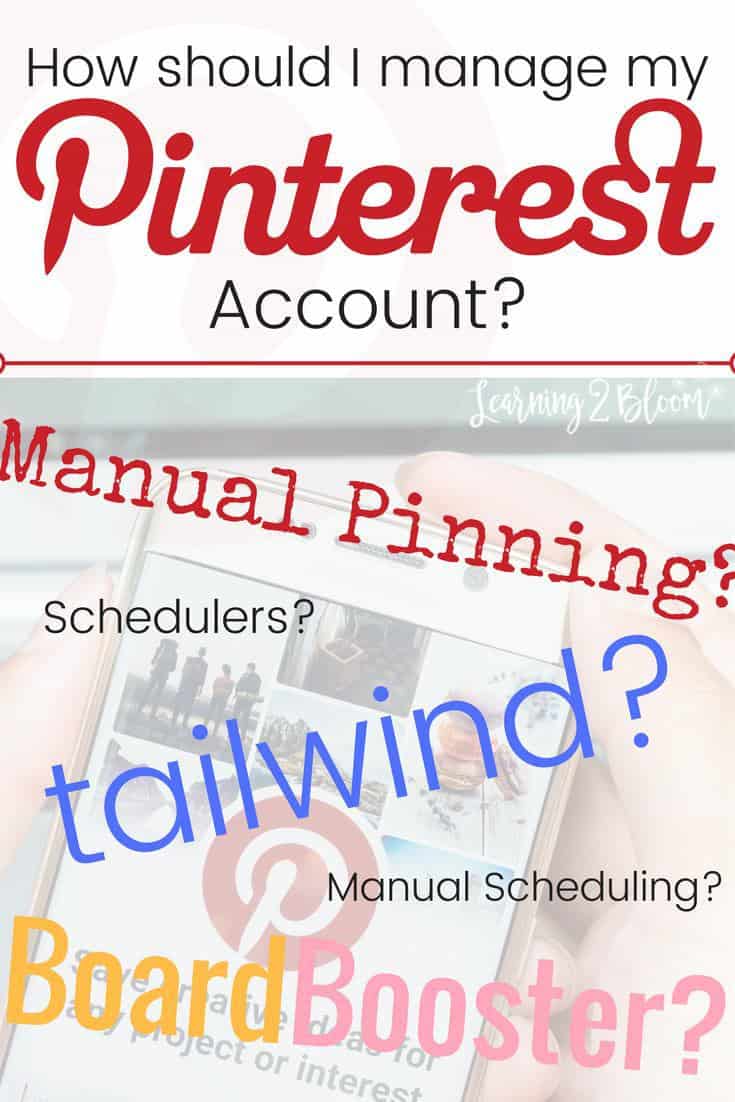
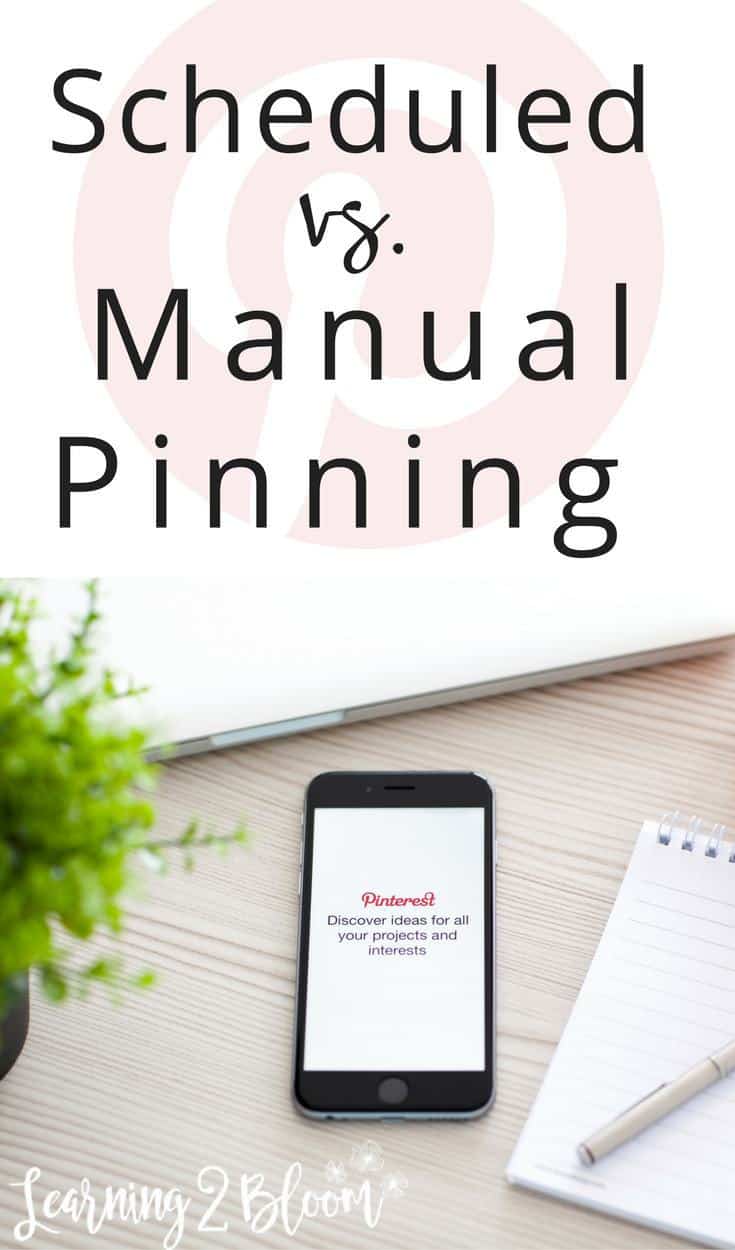


[…] This post should help answer some of your questions: Pinterest: Tailwind or manual pinning? […]